For a relaxed & effortless Return Drive,
• Our Easy Go GPS works only on our Tablets.
• It very good for driving (not walking).
• On your driving days, borrow one of our tablets.
• For walking (or driving without a tablet) use Google Maps.
Tap here (opens only on our Tablets :
-
Easy Go GPS will drive you back to St. John's Gate.
-
To contact the Hotel or a Taxi, Tap Here.
Follow these steps & carry on with your day :
• tap many times on " < " (found at the bottom of every screen)
• this takes you to Home Screen (the one with our red door as wallpaper)
• tap "GPS Offline". Easy Go GPS will navigate you anywhere you want
• when over the mountains or back north, tap "SOFÍA Our App" again
It is pre-programmed to drive you to every place you choose..
1..SET SOUND TO MAXIMUM ! (Top button on tablet's right side)
2. TAP ON:
► Easy Go GPS on the page of places you wish to visit , or
► DRIVE BACK found above, on this page
3..WAIT 5 seconds: the map is being downloaded
4..Tap 
5. .Tap 
6. .Follow the VOICE and the BLUE LINE 
NOTE:
► If Easy Go GPS acts erratically for longer than 5 min, reboot the tablet:
• press the bottom button on the tablet's side for 5 sec. • tap REBOOT • tap OK • wait for a few minutes & ignore all requests for passwords • re-start the App
 Main Menu
Main Menu