For a short & easy Return Walk,
PLEASE READ before tapping on WALK BACK
• If needed, read HOW TO USE Google Maps, found below.
When using your phone:
• Make sure Google Maps is downloaded and ready to be used.
• Check that Walk Mode is on (see how further below).
When ready, Tap Here:
► NOTE: FOR DRIVING borrow and use one of our tablets.
Their pre-programmed Easy Go GPS offers better navigation.
HOW TO USE Google Maps
1. TAP ON:
► WALK BACK (found above) FOR WALKING BACK TO THE HOTEL, or
► Google Maps found on the page of EACH RECOMMENDED PLACE
2. .Tap 
3. . When using your phone, make sure  (walk mode) is highlighted.
(walk mode) is highlighted.
4. .Tap 
5. .START WALKING. Follow the white arrow & blue dots 
 Main Menu
Main Menu